Sketch App is moving away from the Mac App Store to provide faster updates, direct and better customer experience. Bohemian Coding wrote a nice blog post about their decision and transition here.
Key Takeaways
- If you purchased Sketch App directly from the Sketch website, you don't need to do anything. Happy designing.
- If you purchased Sketch App from the Mac App Store and want to receive updates, you will need to download the Sketch App version directly from the Sketch website. Get download link from here.
- Sketch does not require a re-purchase, instead you can transfer your license
- Sketch will auto-unlock and send you your license after you provide the email address associated with your Mac App Store purchase
- The Mac App Store Sketch version can be used as long as you want
- The Mac App Store Sketch version will no longer be updated
Common Questions
I purchased Sketch App directy from the website -- do I need to take any actions?
No. Happy designing.
Where can I get the latest Sketch App version?
There is a direct link of latest Sketch version in Bohemian Coding's blog post, here.
Why is Sketch leaving the Mac App Store?
"We want to continue to be a responsive, approachable, and easily-reached company, and selling Sketch directly allows us to give you a better experience." - Bohemian Coding Read more
How do I transfer my license from the Mac App Store version to the latest Sketch App version?
If you purchased Sketch App via the Mac App Store, the Sketch Web version will be unlocked automatically after you provide the email address associated with your Mac App Store purchase.
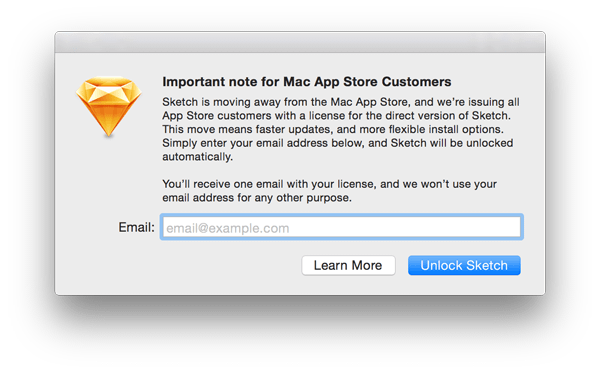
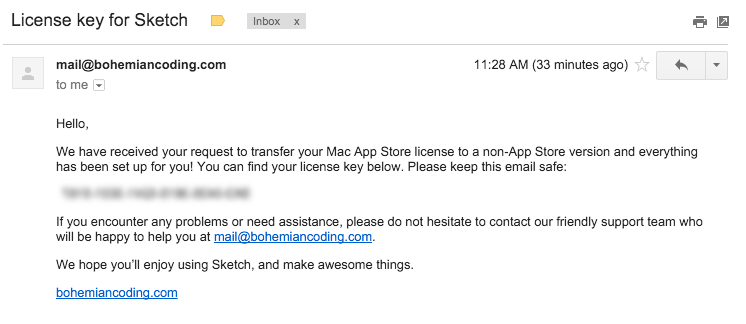
Not seeing the "Important note for Mac App Store Customers" email prompt?
This email promp will appear when you launch the Sketch App website version *only* if Sketch App detects that you have previously purchased a Mac App Store version. For this reason, make sure you didn't delete the Mac App Store version prior to downloading the latest Sketch version. If you have already deleted the Mac App Store version, please re-install the version from your App Store Purchased tab.
"Sketch" is an application downloaded from the Internet. Are you sure you want to open it?
Yes. Open.
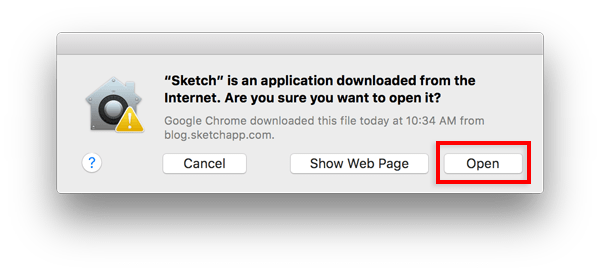
"Sketch" can't be opened because it is from an undentified developer. What do I do?
No worries. Setting > Security & Privacy > General > Open Anyway
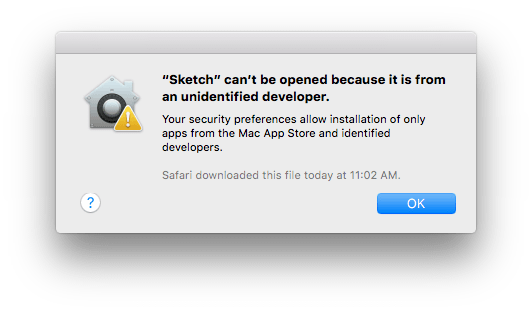
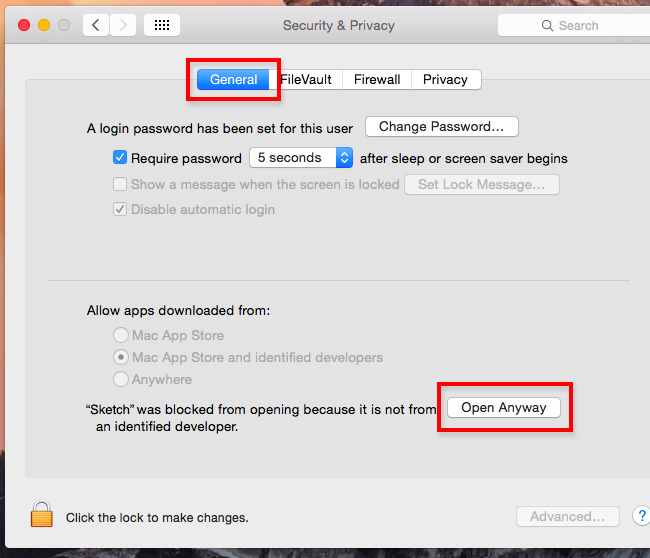
If you are having difficulties with the transition please see "I'm having troubles migrating, can you help?"
Happy designing!
